Console-Based Web Browsing With W3M
It’s old, it lacks features, and it’s totally awesome
Lately I’ve been browsing the web with a 28-year-old, text-only browser, and it has made me like the web again. Pages load blazingly fast and I find myself using the web like the library it once was — I connect, I find what I want, I save it offline to read, and I close the browser. It makes me more efficient, less distracted, and I don’t ever want to go back to a graphical browser.
The web is a steaming pile of JavaShit though, so I do from time to time have to open pages in a graphical browser. I start in w3m now though. If the page I’m after works, I am happy, if it doesn’t I get to decide: begrudgingly open it in a graphical browser or just skip it. It’s remarkable how often the second option is the one I chose. It’s made me question what all I do on the web, most of it turns out to be unimportant and unnecessary.
It isn’t the lack of JavaScript that makes browsing with w3m great. That does help clear up clutter, but it’s really an entirely different experience that, the more I use it, the more I love it. It returns the web to text and in some ways I think this may be the ideal form of the web. Text and images.
Perhaps, in hindsight, it might have been better to leave the rest — email, chat, real-time messaging services and all the rest of the bells and whistles — perhaps we should have left all that to mobile apps. That’s how most people use them anyway.
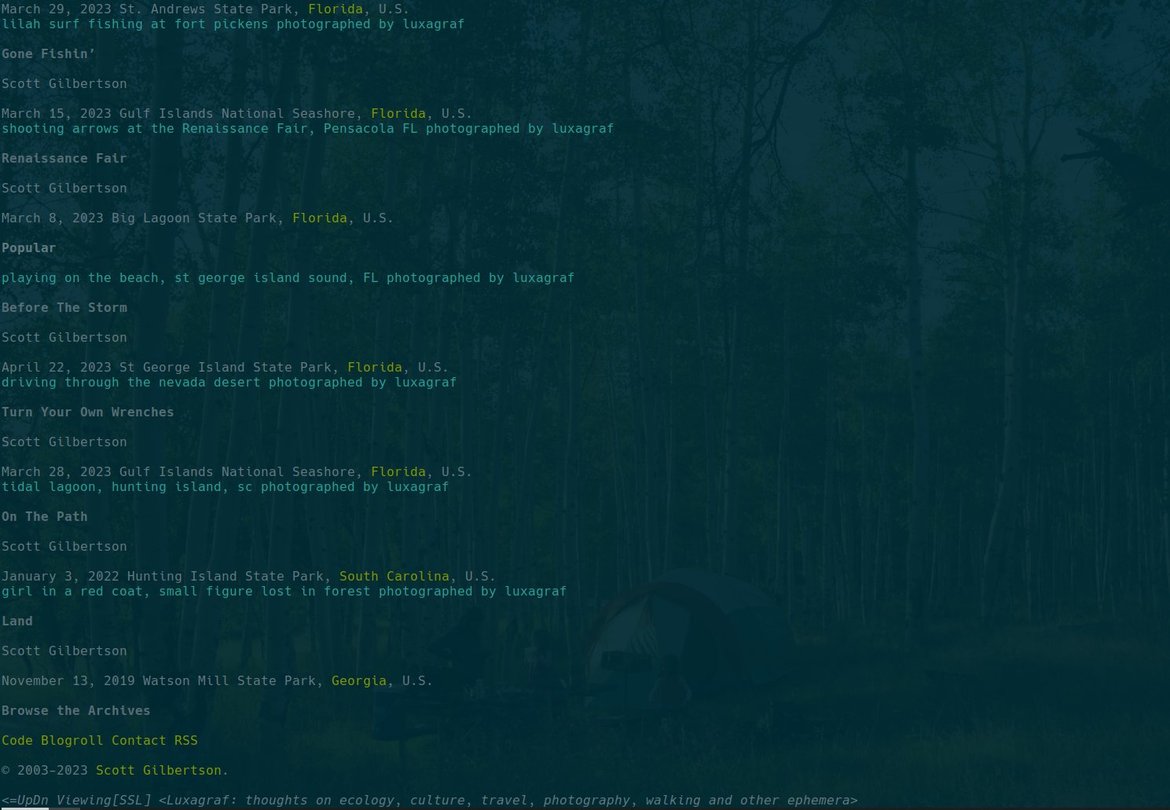
With w3m I find myself focused on a single task in a way that I am not in Vivaldi (my graphical browser of choice). With w3m I get the information I want faster. I can save it easier. I can open a rendered page in Vim with a single keystroke. Then I can copy and paste things to my notes. Another keystroke saves the whole page as text. When I’m done I quit and move on to something different.
Opening w3m is so fast I don’t keep it open. I use it when I need it and then I close it.
This, I’ve come to think, is the key to eliminating distractions, staying focused, getting worthwhile work done: close the browser when you don’t need it.
I never thought of an open web browser as multitasking, but that’s what tabs are after all. Worse the web has no edges. An open browser window is a glittering invitation to distraction.
Unitasking is the way forward friends. When you’re done with the page, close the browser.
This is very cumbersome with a graphical browser which has to boot up a ton of stuff and then load all those open tabs you have and it ends up taking so long enough that only a crazy person would close it when they were done with a single task. It’d be like shutting off your laptop every time you closed the lid1.
With w3m this is not a factor. I shut it down every time I’m done. And I waste less time because of it. Often I even close out the terminal window that it was in because booting up a terminal window is fast too. Then I find myself staring at my desktop, which happens to be a somber image I took a long time ago in the swamps of Florida, and it always makes me want to close my laptop and go outside, which is why I use it as a desktop.
What does this have to do with w3m? Very little I suppose, other than to say, if you’re finding yourself wasting time browsing the internet for hours, try w3m, you might like it, and I can almost garantee you’ll save yourself some time that you’d otherwise waste on pointless internet things. Go make something instead. Or give someone a hug or a high five.
-
Cough. Which I also do. ↩
Thoughts?
Please leave a reply:
All comments are moderated, so you won’t see it right away. And please remember Kurt Vonnegut's rule: “god damn it, you’ve got to be kind.” You can use Markdown or HTML to format your comments. The allowed tags are
<b>, <i>, <em>, <strong>, <a>. To create a new paragraph hit return twice.